
zInspector facilitates amazing property inspections—sure—but it also makes quick work of security deposit return calculations.
It goes like this: your damaged condition findings from a Move Out inspection populate a standard or customized Excel spreadsheet automatically, just like that.
Simply specify deduction amounts—$50 for a lock change, $200 to repaint an accent wall, $225 to replace a microwave—then watch the return total adjust itself, and cut the check!
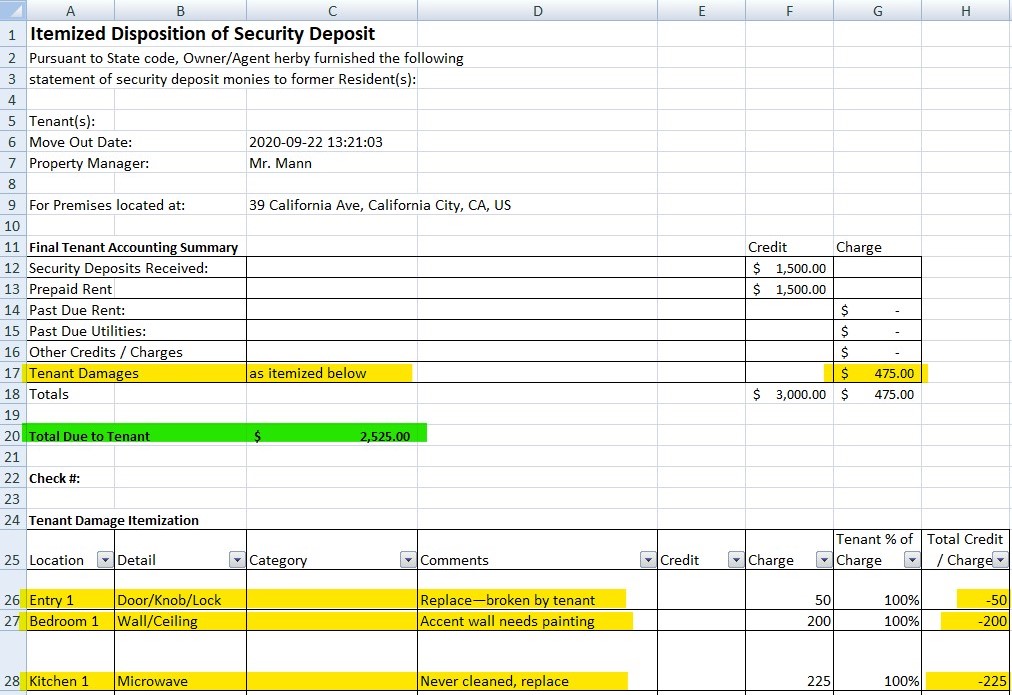
Enter the amount to deduct for each damaged item. zInspector even does the math!
Ready to try for yourself?
- Sign in (or sign up for a free account).
- Open a completed Move Out inspection in Timeline. (New to zInspector? You can open a sample Move Out provided with your account -OR- use the app to perform a test Move Out on a new or sample property: this tutorial shows you how.) Either way, just make sure the Move Out in question includes damaged (D) items.
- Click the Share arrow at lower right and then click Download XLS.
- See your damaged items automatically populating the spreadsheet. Add $ amounts in the Charge column!

[…] Form. Each item marked damaged (D) automatically populates an Excel (XLS) spreadsheet. Simply download the XLS, enter amounts for the original deposit and specified damages, and zInspector does the […]
[…] Security Deposit Return Calculator Few tasks are more tedious for PMs than security deposit return calculations. But when you inspect with zInspector, items marked as Damaged auto-populate a security deposit return spreadsheet that calculates deductions automatically. Add a cost for each damage (say, $150 for painting) and watch the spreadsheet do the math. The outbound tenant can reference the corresponding damage in the Move Out inspection report they receive. Reduce confusion and eliminate disputes over deposit return deductions with this one-two punch of inspection and automated security deposit return assistance. Check it out here. […]